The Ultimate Guide to Creating an Optimized WordPress Website: A Professional Step-by-Step Tutorial
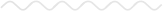

1. Introduction
Creating an optimized WordPress website is essential for businesses and individuals looking to establish a strong online presence. A fast and user-friendly website not only improves the overall user experience but also plays a crucial role in search engine rankings. With Google’s emphasis on page speed and metrics like First Contentful Paint (FCP) and Largest Contentful Paint (LCP), website optimization has become an integral part of web development. This step-by-step tutorial will guide you through the process of creating an optimized WordPress website, covering everything from choosing the right theme and plugins to optimizing images and managing hosting for maximum performance. Whether you’re a seasoned developer or just starting out, this guide will provide you with the necessary knowledge and tools to create a highly optimized WordPress website.
2. Why choose WordPress for website optimization?
When it comes to website optimization, WordPress is the top choice for many professionals and businesses. Here are a few reasons why:
1. User-Friendly Interface: WordPress provides a user-friendly interface that allows even non-technical individuals to create and manage their websites. With its intuitive system, you can easily navigate through the various features and functionalities.
2. Vast Array of Themes and Plugins: WordPress offers a wide selection of themes and plugins that can be used to optimize your website’s appearance and functionality. These themes and plugins are designed to enhance user experience, improve page speed, and boost your website’s performance.
3. SEO-Friendly Structure: WordPress is known for its search engine optimization (SEO) capabilities. It generates clean and structured code that search engines can easily crawl and index. Additionally, there are numerous SEO plugins available that can help you optimize your website’s meta tags, keywords, and content.
4. Mobile-Friendly Design: With the majority of internet users accessing websites through mobile devices, having a mobile-friendly website is crucial. WordPress offers responsive themes and plugins that ensure your website looks and functions seamlessly on different screen sizes.
In the next section, we will delve deeper into the specific features and tools in WordPress that make it an excellent choice for optimizing your website.
3. Selecting the right theme for your WordPress website
Selecting the right theme is a crucial step in optimizing your WordPress website. The theme you choose will not only determine the overall appearance of your site but also impact its performance and functionality.
When selecting a theme, consider your website’s purpose and target audience. Are you creating a blog, an e-commerce site, or a portfolio? Look for a theme that aligns with your goals and offers the necessary features.
Furthermore, opt for a responsive theme that is mobile-friendly. With more and more users accessing websites on their smartphones, it’s important to ensure your site looks great on all devices.
Additionally, consider the theme’s loading speed and code quality. A lightweight and well-coded theme can significantly improve your website’s performance and SEO rankings.
Lastly, check reviews and ratings, and consider themes from trusted sources like the official WordPress theme repository. This will help you choose a reliable and well-supported theme for your optimized WordPress website.
In the following section, we will explore the essential plugins that can further enhance your website’s optimization. Stay tuned!
4. Optimizing your website’s performance
Optimizing your website’s performance is crucial for providing a seamless user experience and improving your site’s visibility on search engines. Here are some key steps to ensure your WordPress website is running at its best:
1. Image optimization: Large image files can slow down your website’s loading speed. Use image optimization plugins or tools to compress and resize your images without compromising their quality.
2. Caching: Implementing a caching plugin can significantly reduce the load on your server and improve page loading times. This plugin generates static HTML files of your pages, which are then served to visitors, resulting in faster loading times.
3. Minifying CSS and JavaScript: Remove unnecessary characters, whitespace, and comments from your CSS and JavaScript files by using plugins or manual coding techniques. This can improve your site’s loading speed by reducing file sizes.
4. Hosting provider: Choose a reputable and reliable hosting provider that offers fast servers and excellent uptime. A good hosting provider can greatly impact your website’s overall performance.
By implementing these performance optimization techniques, you can ensure that your WordPress website loads quickly and provides a smooth browsing experience for your visitors. In the next section, we will delve into the importance of search engine optimization (SEO) for your website. Stay tuned!
5. Creating a user-friendly navigation menu
A user-friendly navigation menu plays a crucial role in optimizing your WordPress website. It not only helps visitors easily navigate through your site but also improves overall user experience. Here’s how you can create an effective navigation menu:
First, consider the structure of your website. Identify the main categories and subcategories that reflect your site’s content. Keep it simple and organized, ensuring that visitors can find what they’re looking for without much effort.
Next, use descriptive labels for your menu items. Avoid generic terms and use keywords that accurately represent the content under each category. This not only helps visitors understand what to expect but also benefits your site’s SEO.
Additionally, consider using drop-down menus to further categorize and display subpages. This can make navigating more intuitive for users, especially if you have a large website with multiple levels of content.
Lastly, make sure your navigation menu is prominently placed and consistent across all pages. Users should be able to easily locate it and access various sections of your site without confusion.
By creating a user-friendly navigation menu, you enhance the usability of your website and provide a seamless browsing experience for your visitors. In the upcoming section, we will dive into the importance of responsive design and mobile optimization. Stay tuned for more valuable insights!
6. Utilizing plugins to enhance functionality
While WordPress offers a wide range of built-in features and customization options, plugins can take your website’s functionality to the next level. With thousands of plugins available, you can easily find ones that suit your specific needs and enhance the user experience of your WordPress website.
Plugins can be used to add additional features, improve site performance, enhance security, optimize SEO, and more. One popular plugin is Yoast SEO, which helps you optimize your content for search engines and improves your chances of ranking higher in search results.
Another useful plugin is WPForms, which allows you to create custom contact forms and gather valuable information from your visitors. This can be especially beneficial for lead generation and customer inquiries.
It’s important to note that while plugins can greatly enhance your website’s functionality, it’s essential to choose reputable ones from trusted sources to maintain the performance and security of your site.
In the next section, we will delve into the significance of optimizing your website for speed and performance. Stay tuned for more valuable insights on creating an optimized WordPress website.
7. Integrating SEO strategies for improved visibility
7. Integrating SEO strategies for improved visibility
Now that we have explored the importance of plugins in enhancing your WordPress website’s functionality, it is time to focus on another crucial aspect: search engine optimization (SEO). Implementing effective SEO strategies ensures that your website appears higher in search engine results, driving organic traffic and increasing your online visibility.
When it comes to optimizing your WordPress website for SEO, there are a few key areas to consider. First, ensure that your website is mobile-friendly, as search engines now prioritize mobile-responsive sites. This means that your website should adapt and display properly on different devices, such as smartphones and tablets.
Next, pay attention to your website’s loading speed. A slow-loading website can significantly impact user experience and ultimately, your search engine rankings. To enhance your website’s loading speed, consider optimizing your images, minimizing HTTP requests, and enabling caching.
Another crucial aspect of SEO is the use of relevant keywords throughout your website’s content. Conduct thorough keyword research to identify the most effective keywords for your niche and incorporate them naturally into your website’s copy, headings, and meta tags.
Additionally, focus on creating high-quality and engaging content that provides value to your visitors. Regularly publish fresh and informative blog posts, optimize your meta descriptions, and ensure your website has a clear site structure with properly formatted URLs.
Don’t forget to leverage the power of social media platforms for SEO. By sharing your content on social media channels, you can generate more backlinks and increase the visibility of your website.
In the upcoming section, we will discuss the significance of optimizing your website’s design and layout. Stay tuned to learn how to create an aesthetically pleasing and user-friendly WordPress website.
8. Customizing your website’s design and layout
Now that we have covered the importance of SEO strategies in improving your website’s visibility, let’s shift our focus to customizing your website’s design and layout.
A well-designed and visually appealing website not only captures the attention of your visitors but also enhances their overall user experience. The first step is to choose a professional WordPress theme that aligns with your brand and goals. Look for a theme that is responsive, customizable, and offers a range of design options.
Next, consider the layout of your website. A clean and organized layout makes it easier for visitors to navigate and find the information they are looking for. Utilize whitespace effectively and ensure that your website’s elements are logically arranged.
Don’t forget to customize your website’s colors, fonts, and graphics to match your brand identity. Consistency in design elements creates a cohesive and memorable user experience.
Finally, optimize your website’s images and videos to ensure quick loading times. Compress your images without compromising on quality and consider embedding videos from external platforms to optimize performance.
In the next section, we will discuss the importance of website security and how to protect your WordPress website from threats. Stay tuned for valuable tips on safeguarding your website and ensuring a secure user experience.
9. Ensuring mobile responsiveness for optimal user experience
With the increasing use of mobile devices, it is crucial to ensure that your WordPress website is mobile responsive. A mobile responsive design means that your website automatically adjusts its layout and content to fit different screen sizes and resolutions.
Mobile responsiveness is not only important for providing a seamless user experience but also for improving your website’s search engine rankings. Google has made mobile-friendliness a ranking factor, meaning that websites that are not mobile-responsive may be penalized in search results.
To ensure mobile responsiveness, choose a WordPress theme that is explicitly labeled as mobile-friendly or responsive. Test your website on different devices to ensure that it displays correctly and is easy to navigate.
You can also optimize your website for mobile by using plugins that optimize images for mobile devices and enable touch-friendly navigation. Additionally, consider implementing Accelerated Mobile Pages (AMP) to improve loading speed on mobile devices.
In the next section, we will dive into the world of website analytics and how you can use data to optimize your website’s performance. Stay tuned for valuable insights on tracking visitor behavior and making data-driven improvements.
10. Implementing effective security measures
Implementing effective security measures is a crucial step in creating an optimized WordPress website. With the increasing number of cyber threats and data breaches, it is essential to prioritize the security of your website and the sensitive information it may contain.
Start by implementing a strong password policy for all users, ensuring that passwords are complex and regularly updated. Additionally, consider enabling two-factor authentication to add an extra layer of security to the login process.
Regularly update WordPress, themes, and plugins to protect against known vulnerabilities. Enable automatic updates if possible, or periodically check for updates and apply them promptly.
Installing a trusted security plugin can also help proactively detect and prevent potential threats. Look for plugins that provide features such as malware scanning, firewall protection, and login lockdown.
Backup your website regularly to ensure that you have a recent and clean copy in case of any security breaches or data loss. There are several reputable backup plugins available that can automate this process for you.
In the next section, we will discuss the importance of search engine optimization (SEO) and how you can optimize your WordPress website to improve its visibility in search engine results. Stay tuned for expert tips and best practices to drive organic traffic to your website.
11. Testing and analyzing website performance
Testing and analyzing website performance is a crucial step in creating an optimized WordPress website. It allows you to identify any potential issues or areas for improvement that may be hindering user experience and affecting your website’s ranking on search engines.
Start by evaluating the loading speed of your website. Slow-loading websites not only frustrate users but also have a negative impact on SEO. Utilize tools like Google PageSpeed Insights or GTmetrix to measure your website’s loading speed and identify areas that need improvement. Optimize your images, minify CSS and JavaScript files, and leverage browser caching to improve loading times.
Next, examine the responsiveness of your website across different devices. With the increasing use of mobile devices, it is crucial to ensure that your website is well-optimized for mobile viewing. Tools like Google’s Mobile-Friendly Test or Responsinator can help you assess your website’s mobile responsiveness and make necessary adjustments.
Additionally, conduct thorough testing on different browsers to ensure that your website displays correctly and functions seamlessly across all platforms. It is important to test on popular browsers such as Chrome, Firefox, and Safari, as well as on different versions of each.
Regularly monitoring and analyzing your website’s performance using tools like Google Analytics can provide valuable insights into user behavior, traffic sources, and conversion rates. This data can help you make informed decisions to further optimize your website and maximize its performance.
In the next section, we will delve into the world of website design and discuss tips and best practices to create an aesthetically pleasing and user-friendly WordPress website. Stay tuned for expert advice on choosing the right theme, designing engaging layouts, and creating compelling content.
12. Conclusion: Achieving an optimized WordPress website
Creating an optimized WordPress website requires careful attention to detail and a commitment to regular testing and analysis. By evaluating your website’s loading speed, responsiveness, and compatibility across different browsers and devices, you can identify and address any issues that may be hindering user experience and affecting your website’s ranking on search engines.
In this section, we discussed the importance of monitoring and analyzing your website’s performance using tools like Google Analytics. By gaining insights into user behavior, traffic sources, and conversion rates, you can make informed decisions to further optimize your website and maximize its performance.
In the next and final section, we will conclude our guide by summarizing the key steps and best practices discussed throughout this tutorial. We will also provide additional resources and tips to ensure that you have all the tools and knowledge you need to create an optimized WordPress website that stands out from the competition. Stay tuned for the ultimate conclusion to our guide!
Posted in blog, WordPress